Training academy
Wellpoint offers an extensive library of training and continuing education opportunities. We will add presentations, videos, and other training documentation as they are available.
Our training resources are now easier to access with specific locations to find the exact learning materials unique to the topic you are looking for.
All topics
TRAINING RESOURCES
Resources to further every provider’s education
Home to all the training and onboarding resources that every provider—new or experienced—can use to further their education.
SCHEDULES AND REGISTRATION
Events to keep you up to date
Find upcoming webinars, training sessions, and other events to keep you up to date on available learning opportunities.
SERVING DIVERSE POPULATIONS
Tools to offer culturally competent care
To best serve our diverse populations, it is important for our providers to have the knowledge, resources, and tools to provide the best care to all our members.
SBIRT
Screening, brief intervention, and referral to treatment
SBIRT is a clinician’s tool for identifying unhealthy substance use behaviors and providing appropriate intervention for at risk patients.
CONTINUING MEDICAL EDUCATION
Improving the patient experience
A series of online courses for providers and office staff that conveys practical strategies for implementing patient care and applying best practices.
RESOURCE LIBRARY
Our full library of provider materials
Having trouble finding the resource you are looking for? Check out our full library of provider materials to locate exactly what you are trying to find.
Online training in Availity Essentials*
Wellpoint offers online training to assist you in caring for our enrollees with consideration of their personal language needs, thoughts, customs, beliefs, and values.
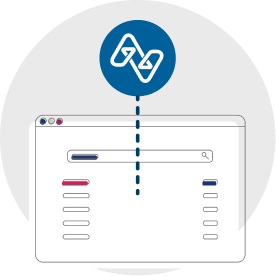
Accessing training within Availity Essentials
- Log in to the Availity Essentials platform.
- From the Availity Essentials home page, select Payer Spaces from the top navigation.
- Select the Wellpoint health plan from the Payer Spaces menu.
- Select Access Your Custom Learning Center from the Applications tab.
- Complete your Profile if prompted.
- Choose from the available courses listed, search the catalogue, or navigate to specific courses using the Filters menu on the left side of the screen.
Availity Essentials training resources
Helpful training materials for understanding how to use Availity Essentials.
Provider tools & resources
- Log in to Availity
- Launch Provider Learning Hub
- Learn about Availity
- Precertification lookup tool
- Precertification requirements
- Claims overview
- Member eligibility & pharmacy overview
- Policies, guidelines & manuals
- Referrals
- Forms
- Training academy
- Pharmacy information
- Electronic data interchange (EDI)
Interested in becoming a provider in our network?
We look forward to working with you to provide quality services to our members.
Join Our Network
